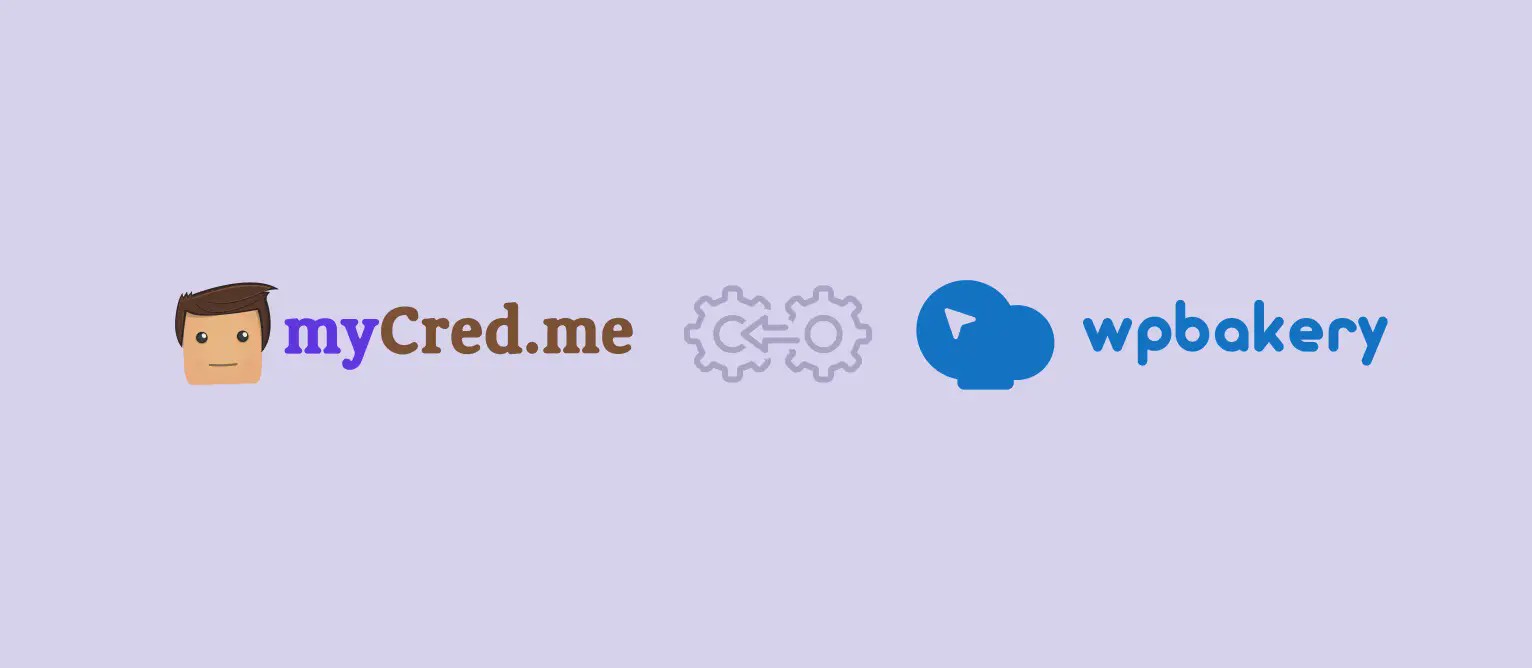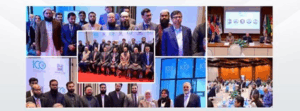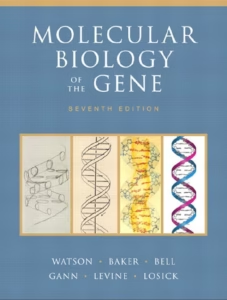WordPress page building just got easier. If you’re using myCred and WPBakery Page Builder, there’s a simple way to connect them.
The myCred for WPBakery plugin makes your point system work with your page builder. No more copying and pasting shortcodes. Everything appears right in your WPBakery editor.
What is myCred for WPBakery Plugin?
This premium plugin connects two popular WordPress tools. It takes myCred shortcodes and puts them directly in your WPBakery Page Builder interface.
You get instant access to all your myCred features without leaving the page builder. Points, badges, ranks, leaderboards – they all appear as drag-and-drop elements.
The plugin is smart. It adapts to your specific setup. If you don’t use certain myCred features, those shortcodes won’t clutter your interface. Only the tools you actually need show up.
Why Page Builders Matter
Page builders changed how people create WordPress sites. Instead of writing code, you drag elements around a visual canvas.
But connecting different plugins can be tricky. You often need to remember shortcode syntax. Or switch between different interfaces. That breaks your workflow.
myCred for WPBakery solves this problem. Your gamification elements work like any other page builder component.
Installation Only Takes a Few Minutes
Setting up this connection is easy. You need three things:
- The main myCred plugin.
- The WPBakery Page Builder plugin.
- The “myCred for WPBakery Page Builder” connector plugin.
Here are the steps to install the connector plugin:
- Get the file: Log into your mycred.me account. Download the zip file for “myCred for WPBakery Page Builder.”
- Go to your site: Open your WordPress admin area. Find “Plugins.”
- Add new: Click “Add New” under Plugins.
- Upload plugin: Click the “Upload Plugin” button. It’s usually at the top.
- Choose file: Select the zip file you downloaded. Click “Install Now.”
- Activate: After it installs, click “Enable” or “Activate Plugin.”
You’re done. Now, myCred, WPBakery, and the connector plugin are all active.
What Happens Next
With everything active, WPBakery Page Builder will show your myCred elements. These are pieces of code myCred uses for points, ranks, and more.
- Easy access: You used to type these shortcodes. Now, they are WPBakery elements. Just drag them to your page.
- Smart display: The plugin only shows elements you can use. If you don’t use the Ranks add-on, you won’t see rank elements.
- Adaptable: If you enable an add-on later, its elements will appear in WPBakery.
Important: You don’t need WPBakery Page Builder to use myCred shortcodes. You can still use them in the classic editor. This new plugin just makes it easier with WPBakery.
Smart Integration Features
The plugin doesn’t dump every possible shortcode into your editor. It’s smarter than that.
It scans your myCred installation first. Then it only shows relevant options. Haven’t enabled the Ranks feature? Rank-related shortcodes stay hidden.
This keeps your interface clean and focused. When you add new myCred features later, the corresponding shortcodes appear automatically.
The plugin updates its options based on your current setup. No manual configuration needed.
Special Feature: Rank Progress Visualization
One standout feature is the custom rank progress shortcode. This uses WPBakery’s built-in progress bar component.
You can show how close someone is to their next rank. Or display progress toward a specific target rank. The visual feedback helps motivate users to engage more.
The shortcode calculates progress automatically. It looks at a user’s current points and rank requirements. Then it generates accurate percentages.
But be careful with target ranks. If users have already reached or passed the target, the display might not work as expected.
Shortcodes Work Everywhere
Here’s something important. You don’t need WPBakery to use myCred shortcodes. They work in any WordPress editor.
The page builder integration just makes them more convenient. You can still use traditional shortcode syntax in posts, pages, or widgets.
This plugin adds visual convenience without creating a dependency. Your myCred features remain accessible through multiple methods.
Real-World Applications
This integration opens up new possibilities for gamified websites. You can build engaging user dashboards with drag-and-drop simplicity.
Create member profiles that show points, badges, and rank progress. Design leaderboards that fit your site’s visual style.
Build reward pages that encourage specific user actions. The visual editor makes it easy to experiment with different layouts.
You can quickly test how gamification elements work with your content. No coding required.
Performance Considerations
Adding any plugin affects site performance. But myCred for WPBakery is designed to be lightweight.
The plugin only loads when you’re editing pages. It doesn’t add extra scripts or styles to your front-end visitors.
The integration happens at the editor level, not the display level. This keeps your site speed optimized. While improving your editing experience.
Documentation and Support
The plugin comes with comprehensive documentation. Each shortcode includes usage examples and parameter explanations.
Having issues? Check the myCred knowledge base first. Most common problems have documented solutions.
Remember that this plugin bridges two complex systems. Some issues might relate to WPBakery configuration rather than myCred functionality.
Making the Decision
This plugin makes sense if you’re already using both myCred and WPBakery. The integration saves time and reduces complexity.
If you’re choosing between page builders, consider your team’s technical skills. WPBakery works well for designers who prefer visual editing over code.
The cost includes both the page builder license and this integration plugin. Factor that into your budget planning.
User Experience Benefits
Your site visitors won’t see any difference in how myCred features work. But they’ll benefit from better-designed gamification elements.
Visual page builders encourage more thoughtful layout decisions. You’re more likely to test different arrangements and find what works best.
This leads to better user engagement. And more effective gamification systems overall.
myCred for WPBakery: Key Points You Should Know
Not all WPBakery versions are the same, especially with themes that bundle WPBakery.
- Progress Bar support: Some bundled WPBakery versions do not support the “Progress Bar” feature.
- No rank progress: If your WPBakery can’t use progress bars, the myCred rank progress shortcode won’t work either. It relies on that WPBakery feature.
- How to check: Create a new page. Try adding a standard “Progress Bar” element using WPBakery. If you can’t or it doesn’t work, then the myCred rank progress shortcode won’t either.
- Plugin vs. Theme: This is a WPBakery limitation in some themes. It’s not an issue with the myCred connector plugin. Most standalone WPBakery installs support this.
Note: It is recommended to get a direct WPBakery Page Builder license from wpbakery.com to update the plugin to the latest version, alongside other direct license benefits.
myCred for WPBakery: Common Use Cases
- Membership sites use this plugin to create engaging member dashboards.
- E-learning platforms build progress tracking into course pages.
- Community sites integrate leaderboards and badge displays seamlessly.
- E-commerce stores add point balances to customer account pages.
- The visual editor makes all these implementations faster and more professional-looking.
myCred for WPBakery: Technical Requirements
- You need WordPress 4.0 or higher.
- Active installations of both myCred and WPBakery Page Builder.
- The plugin works with most hosting environments. But check that your server meets the requirements for both parent plugins.
- Some shared hosting plans have limitations that affect page builder performance. Consider upgrading if you experience slowdowns during editing.
myCred for WPBakery: Troubleshooting Tips
If shortcodes don’t appear in your page builder, check that both plugins are active. And make sure you’re using compatible versions.
Clear any caching plugins after installation. Sometimes cached interfaces don’t show new elements immediately.
Test with a default WordPress theme first. Some heavily customized themes can interfere with page builder functionality.
myCred for WPBakery Offers the Best ROI
This plugin pays for itself through time savings. No more looking up shortcode documentation or fixing syntax errors.
Faster page building means you can create more engaging content. Better user engagement typically leads to improved business metrics.
The professional appearance of visually built pages can also improve user trust and conversion rates.
Attention WPBakery Users! If you hold a valid WPBakery license, you are eligible to avail a lucrative 40% OFF on myCred for WPbakery.
Grab the deal via the WPBakery Customer Center.
Last Word
myCred for WPBakery brings two powerful WordPress tools together. It simplifies gamification implementation while maintaining full functionality. The plugin adapts to your specific needs and grows with your site. Page building becomes more intuitive when your tools work together. This plugin eliminates the friction between design and functionality. With myCred for WPBakery, you benefit from faster, more efficient development workflows.